 There are certain niches in the eCommerce community that sell products or services released regularly on a periodic basis. These could be prints such as magazines, digital or virtual products like eBooks, audios, videos, podcasts, or online memberships offering exclusive access to digital products.
There are certain niches in the eCommerce community that sell products or services released regularly on a periodic basis. These could be prints such as magazines, digital or virtual products like eBooks, audios, videos, podcasts, or online memberships offering exclusive access to digital products.
Anybody who’s into these similar lines of businesses would know the challenges of managing products and collecting recurring payments on a regular basis. Which, if not implemented correctly, could mean potential losses in profits.
The WooCommerce Subscription Extension
The WooCommerce Subscription is a plugin that makes it easy to create and manage subscription products with recurring payments.
Subscription, in an eCommerce context, is simple. Customers sign up for a defined recurring period of payment before they are given the product. These are either physical goods or virtual/digital products. WooCommerce Subscription handles all the intricacies from creating the product, defining the parameters of subscriptions including the interval periods and the corresponding fees, and payment collection.
The features below are just some of the numerous benefits and advantages you may have when using WooCommerce Subscription. You can mix and match all these flexible features to suit your specific needs.
1. Support for Simple and Variable Subscription Types of Products
Simple subscriptions are single products with single options, ex: Monthly Membership, Quarterly Magazine Subscription, and Annual Membership.
This extension also supports variable subscriptions, which allows you to setup a single product with variable or multiple options (ex: magazine subscription with options for monthly, quarterly, bi-annual or annual subscription) where each option has its own pricing and billing schedule.
Variable subscription makes it easy for you to manage your products by grouping similar subscription items with varying billing options into one, therefore eliminating the need to setup several simple subscriptions.
2. Support for Virtual and Downloadable Products
Aside from physical products, this extension also supports virtual products like membership, and downloadable products like videos, audios and eBooks to name a few.
3. Multiple Billing Schedules
You can set it to daily, weekly, monthly, annually, with additional options for setting intervals like every month, every 2 months, every 3 months, etc.
4. Sign-Up Fees and Free Trials
You can add an optional one-time sign-up fees which will be charged at the outset of the subscription. This is a common practice on services that are offered for members only.
Free Trials can also be set optionally, allowing your customers some period before they are charged for the first recurring payment. This can also be used optionally with Sign-Up Fee where the fee is charged at the outset of the subscription.
5. Subscription Coupons
Installing this plugin also adds four additional coupon types you can choose from. These are: Sign Up Fee Discount, Sign Up Fee % Discount, Recurring Discount, and Recurring % Discount. These allows you to give fixed amount or percentage discount to either the sign-up fee (one time, on the outset) or the recurring fees.
6. Support for Automatic and Manual Renewal of Payments
Manual renewal of payment allows your customer to renew the subscription beyond the lapsed time. Manual renewal by a customer is done after logging into your website. This is great for customers who don’t want to be bound by contract and want more control of their subscriptions.
To those who want to skip the hassle of doing manual renewals, this plugin also supports automatic renewal of payments. This is the most convenient method of payment for both for those customers who are okay with continuous subscriptions and store owners as it does not require any involvement from either party. All payments are automatically charged. However, take note that this method of payment only works on gateways supporting automatic renewal (among these are Stripe, BrainTree, Paypal and Authorize.Net to name a few). This plugin currently supports more than 25 payment gateways. WooCommerce extensions for these payment gateways are bought and installed separately.
The above mentioned are just few of the features of the WooCommerce Subscription plugin. It can also be used in conjunction with other WooCommerce extensions like the Membership plugin which allows you to share specific parts and contents of your website to certain groups of users (ex: silver members, gold members, platinum members) for varying fees.
Need Help?
For a complete list of features and detailed documentations, visit the official WooCommerce Subscription product page.
There are other 3rd party subscription plugins out there and we’ve actually tried some. But in the end, we find ourselves wanting more when using these 3rd party extensions so we go back to the WooCommerce Subscriptions. Some 3rd party plugins simply can’t deliver enough.
We have handled several website projects that offer subscriptions-based products. We have assisted a client migrate his subscription website from a different eCommerce platform to a WordPress-WooCommerce-Subscriptions platform. We’ve also done custom development with subscription websites to meet very specific needs where customers want to add additional features that are not present in the Subscriptions plugin.
If you have any questions, please contact us. We are here to help.
"*" indicates required fields

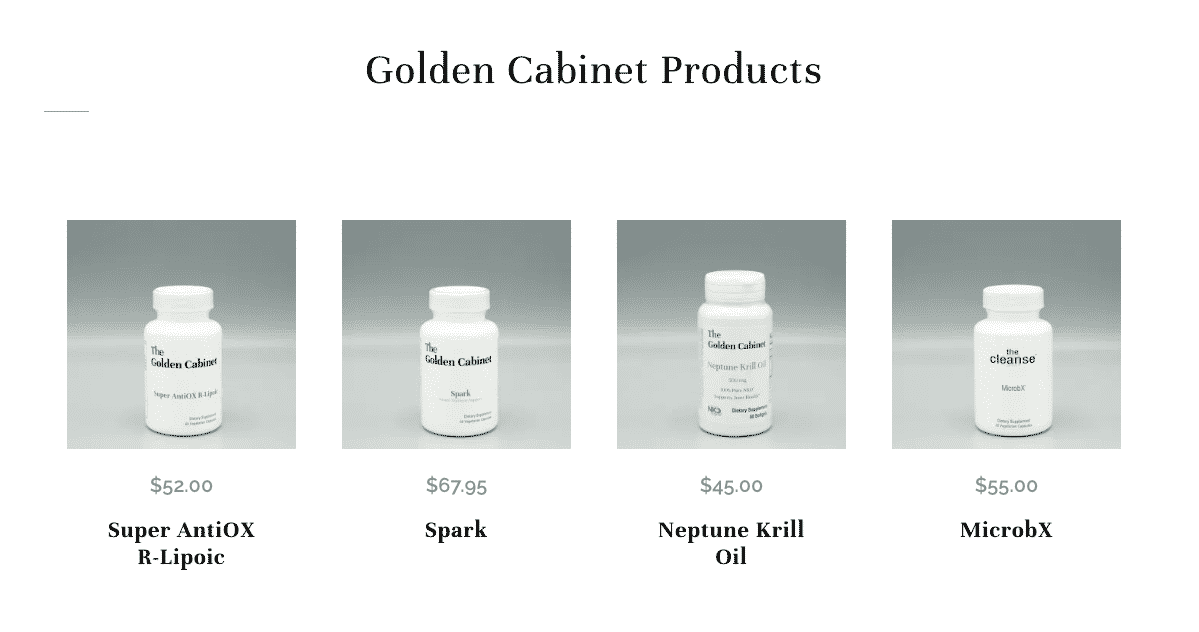
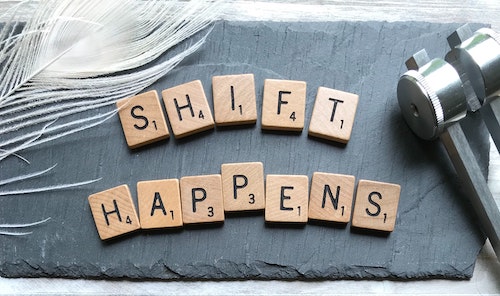 But what are the costs of not having an online presence?
But what are the costs of not having an online presence?




 Shopify has notified CBD related store owners who use their service that if their stores are found to be selling items that are high-risk, Shopify will close them.
Shopify has notified CBD related store owners who use their service that if their stores are found to be selling items that are high-risk, Shopify will close them.






