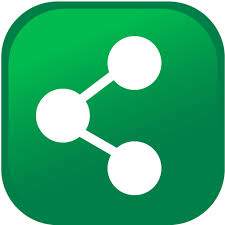So you decided to start a blog. You signed up for WordPress, built a pretty decent site, and started blogging regularly. A week passed, then a month, and you don’t see much change in terms of comments or followers? That is a common problem that most “newbies” face when deciding to set up a WordPress blog. This is why I want to share how going the extra mile will truly make a difference in attracting more visibility for your WordPress blog. And the best part is that the recommendations below are completely free, that’s right gratis! So, by spending a couple of hours integrating these plugins into your site, you should see a big improvement in your WordPress site’s popularity.
Top Two Social Media Plugins for Your WordPress Blog
1. ShareThis – This is what the creators of ShareThis say: “Whether you want the simplest, most robust tools to turn your media social, or to find the right audience for your advertising message, ShareThis puts sharing to work for you. Use the most innovative social media and sharing platform for the Web, ShareThis.” Simply put, this is a widget that you can customize for your blog. When visitors read your content, they can click on the button, and choose which social media forum they’d like to share your blog on. The options are Twitter, Facebook, StumbleUpon, Digg, Myspace, etc.
Additionally, ShareThis provides you with analytics of your site. The analytics allow you to:
- Unlock the social value of your website with SQI (social quality of a website)
- Discover your most shared content
- Evaluate the top outbound and inbound social channels
By checking your analytics, ShareThis allows you to see activity that is happening on your site, find what content is the most popular, view which social media sites and other referrals direct traffic to your site the most, etc.
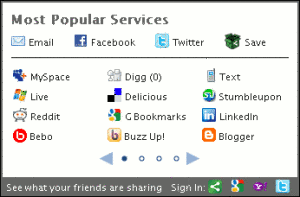
ShareThis was ranked #35 in Forbes’ America’s Most Promising Companies List for the second year in a row.
2. Livefyre – This is what the site says about Livefyre: “Livefyre helps companies engage consumers through a combination of real-time conversation, social curation and social advertising.” Basically, Livefyre is a plugin that allows visitors to not only comment on your site, but to share their comments and the actual post on Facebook and Twitter. In addition, all comments that are created from that share to Facebook or Twitter will publish back to the WordPress blog post. In other words, even though the commenter might not comment on the blog itself, they can comment on Facebook, Twitter, and then Livefyre publishes it back to the the original blog post. The idea is that your site becomes the hub for all social commenting/discussion.

If this sounds pretty cool, you’re not the only one who thinks so. Their network powers real-time experiences across one billion page views each month. They reach 15 million registered users and 130 million unique visitors per month across 50,000 installations. Also, users see an increase of up to 10 times in user engagement after installing Livefyre.
Top Two Analytics Plugins for Your WordPress Blog
1. Google Analytics – One of the most important things you can do for your WordPress blog is to check its analytics. Google Analytics analyzes your site’s engagement and reports back to you. First, Google Analytics helps familiarize you with their plugin by offering a setup checklist and a getting started guide. This way, even if you’re never analyzed your WordPress blog with Google Analytics, you will easily be able to learn how to start. Second, if you still have questions, you can visit the help center to read articles that can help you along the way. Furthermore, you can visit the Google Analytics YouTube Channel to watch helpful videos.

“Google Analytics not only lets you measure sales and conversions, but also gives you fresh insights into how visitors use your site, how they arrived on your site, and how you can keep them coming back,” according to their site. What that means is that Google Analytics will show you how many people visited your site, how they found your site – through keywords, or through another source, and if they clicked on any links on your WordPress blog. This way, you can see what content on your site is the most popular, and which social media sites are bringing the most traffic to you. Having this knowledge will help you get even more visitors, because you can see which topics are most interesting to your readers, and focus on writing about them. Or, when you see which social media sites, for example Facebook, direct the most people to your site, you can focus on promoting your content on that site through paid advertisements or giveaways and promotions.

2. Google FeedBurner – This is a top website for feeds. What are feeds? The site explains that “feeds are a way for websites large and small to distribute their content well beyond just visitors using browsers. Feeds permit subscription to regular updates, delivered automatically via a web portal, news reader, or in some cases good old email. Feeds also make it possible for site content to be packaged into “widgets,” “gadgets,” mobile devices, and other bite-sized technologies that make it possible to display blogs, podcasts, and major news/sports/weather/whatever headlines just about anywhere.”
Have you seen this button on a website recently? Surely, you have. This button lets you subscribe and then read, watch or listen to content in any format, text, audio or video. This lets users keep up with their favorite websites without having to visit each one. And this is good news for you, because your WordPress blog updates will be automatically sent to those that sign up for them. So you don’t have to worry about visitors remembering to come back and read your content. The great news, is that your WordPress blog likely generates its own feed, so you don’t have to do anything to get it started!
FeedBurner offers Feedburner Stats, which allows you to get a good overview of your audience. This is what FeedBurner states that it provides:
- “Subscription data (e.g. number of subscribers by day, previous week, last 30 days and all time) and Reach data (the estimated number of individuals clicking or viewing your feed content in a given day)
- Breakdown of feed readers and aggregators, email services, web browsers and bots by which subscribers are accessing your content
- Clickthrough tracking
- Uncommon uses — sites where your content has been resyndicated including other blogs, directories and even spam sites
- Item enclosure downloads (podcasts)
- Live hits, conveniently translated to your local time zone”
While it takes some effort to connect the dots, if you want to have a successful blog with a large following, doing a few, easy steps that don’t cost any money can help you go the extra mile!
The team at Behla Design, Graphic Design & Web Development, is dedicated to creating visual experiences that effectively tell our clients’ stories while engaging, exciting, and enticing their customers. Our firm consists of top web design, web development, WordPress, search engine optimization (SEO), and copywriting professionals and has worked in the graphic, print and web design industry for over twenty years.
Contact us today to find out how we can help your next project.
"*" indicates required fields