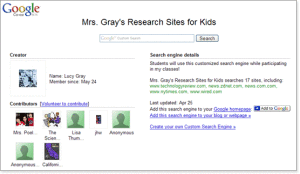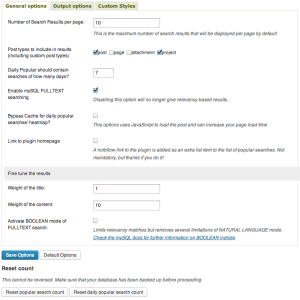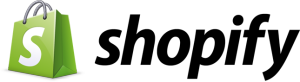If you have a WordPress website, you will want to have a well-functioning search field. Whether you have an online store and want your visitors to be able to find a product easily, or have a blog, and want your readers to quickly access articles about topics that interest them, a good search field is vital to a site.
If you have a WordPress website, you will want to have a well-functioning search field. Whether you have an online store and want your visitors to be able to find a product easily, or have a blog, and want your readers to quickly access articles about topics that interest them, a good search field is vital to a site.
Many WordPress themes have their own search options. It’s important to remember that the themes offer different WordPress templates, and not actual search pages. WordPress templates are “the files which control how your WordPress site will be displayed on the Web. These files draw information from your WordPressMySQL database and generate the HTML code which is sent to the web browser. Through its powerful Theme system, WordPress allows you to define as few or as many Templates as you like all under one Theme,” according to WordPress.
Many people have criticized the WordPress search option as having too many downfalls. For example, it doesn’t give as much value to articles that are older versus newer. WordPress gives results based on date and not relevance. Also, the keyword search isn’t ideal as it mostly looks for direct matches, so if you typed in “blue jeans,” chances are you are not going to find any products with just the term “jeans.”
If your theme does not offer a search template at all, or if you would like to create your own WordPress search page, you can search for various WordPress search templates. We will provide a few of our favorites below.
WordPress Search Templates
1. Google Custom Search – If you are a fan of searching on Google, chances are you will like it as a WordPress search template for your site. You can install it, and it will rewrite the general WordPress search template to a Google search. Google offers free and paid WordPress templates for search fields.
According to Google, if you pick Google as your WordPress search template, you can:
- Create a CSE at any time and Google will give you a landing page with a unique URL. You also have the option of applying your own site’s look and feel.
- Invite friends and colleagues to collaborate and contribute to your search engine, enhancing its usefulness to your community.
- Provide your own search refinements within results pages so it’s easier for your users to find the information they’re looking for.
- Easily add more sites to your search engine’s index as you surf the web.
- New! You can create a CSE on the fly simply by cutting and pasting a few lines of code into your website’s HTML. Your new automatically generated CSE will let people search the websites you’ve linked to, as well as the sites they link to. For instance, if you’ve created a directory, a blog roll, or a list of online resources, your CSE will enable your users to search across these sites and the sites they reference.<
The paid version starts at $100 per year, and allows customization. You can specify which sites you want Google to search; if you have multiple websites, you can set up Google to search through all your websites, instead of just the one.
Check out this video to learn more.
2. Relevanssi – Relevanssi is another option for a WordPress search engine. It replaces the standard WordPress search with a custom option that allows the user to customize its look and feel. Since many WordPress search users complain that the standard search doesn’t show the best results first, Relevanssi claim that they have the best search template, which not only brings up the most relevant results, but also shows which part of the site the results are from. Here is a link for a full list of features.
When we contacted the developer to ask why he believes his WordPress template is better than others, this is what he said:
– The ability to give taxonomies and custom fields keyword weights not only per custom post type, but per taxonomy/meta_name per custom post type
– Keyword weight attribution
– Supplemental Search Engines
– PDF indexing built in
– Index is managed in real time, no need to manually reindex
– Lots of Extensions (more coming all the time!) https://searchwp.com/extensions/
There is a free version, which has over 250,000 downloads, and a premium version, which starts at $40 per year (see prices here). According to the site, the benefits of the premium version include:
- Guaranteed support. Free version users get support if I have enough time available.
- Additional features. Relevanssi is developed actively and new features are added. Free version users won’t get the new features, or get them long after Premium users have enjoyed them.
- Future development. More users for Relevanssi Premium means I can spend more time developing the plugin.
3. Better Search – Aptly named, Better Search is a third option for a custom WordPress search template. It claims to give relevant weight to the title and content of a post to match a search query, making it a better option than the standard WordPress search, which searches by date. It even gives site owners the option to assign more weight to the title or the content in searches.
Here are the features that the site lists:
- Automatic: Once activated, Better Search will automatic replace your default WordPress search with more relevant search results
- Relevance: Search results sorted by relevance automatically sorted by relevance. You can also turn off relevancy based searching, in which results are sorted by date
- Control the results: Fine tune results by changing the weighting of post title and post content. Turn on BOOLEAN search to override the default NATURAL LANGUAGE search of mySQL
- Popular searches: Find out what visitors are searching for on your blog. Display a list of popular search terms (daily and overall) on your blog in the form of a heatmap. Widget support for easy integration in your theme
- Customisation: Support for a template file for perfect integration into your blog template. Alternatively, just input your own CSS styles in the Custom Styles tab in the Settings Page. Check the FAQ for more information
- Supports cache plugins: Works with caching plugins like WP-Super-Cache and W3 Total Cache
Basically, you have the option to use the default WordPress search template in your site, or pick one of the above templates to customize your search to your preference. Some of the options are paid, and others are free; I recommend reading the features and figuring out what would work best for your site.
The team at Behla Design is dedicated to creating visual experiences that effectively tell our clients’ stories while engaging, exciting, and enticing their customers. Our firm consists of the top web design and development, WordPress, search engine optimization (SEO), and copy writing professionals. Our founder, Andrew Behla, has worked in the graphic, print and web design industry for over twenty years.
For more information about making your site mobile friendly, contact Behla Design.
"*" indicates required fields