 Does your website have SSL? Do you know where to look to see if you have, or don’t have, SSL? Do you even know what SSL is?
Does your website have SSL? Do you know where to look to see if you have, or don’t have, SSL? Do you even know what SSL is?
Likely as not if you answered no to any one of the questions listed above your site probably does not have SSL.
But why does SSL matter anyway and why should you have it on your site? To have SSL or not to have SSL, that is the question.
So, let’s begin at the beginning. What is SSL?
SSL stands for Secure Sockets Layer. SSL is a standard security technology that establishes an encrypted link between a web server and a web browser. Online businesses use SSL to increase the security of sensitive personal information (like credit card numbers, usernames and passwords…) from being stolen by hackers. SSL is a security bridge that provides a safe way for individuals to communicate with the websites they visit.
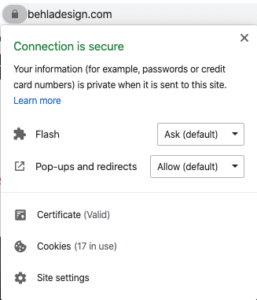 How can you tell if your website currently has SSL?
How can you tell if your website currently has SSL?
If your site has SSL (also referred to as having an SSL certificate), one or more of these clues will be visible:
- There is small, usually green, padlock to the left of the URL in the browser window on every page of the site (a red exclamation point in this place, or a lower case “i” with a circle around it, could signify that SSL is missing)
- The URL prefix starts with HTTPS instead of HTTP
- All or part of the URL address bar is green (or, if it is red, SSL could be missing)
- You can also follow this link to see if your site has SSL: https://www.whynopadlock.com/
What happens if your website does not have SSL?
If your site does not have a SSL certificate, users may receive a warning message when they attempt to go to your site. Browsers could alert users with messages like: “This Connection is Untrusted” or “There is a problem with this website’s security certificate.” No web user wants to see a warning message when they try to go to a site. What’s the first thing users do when they see warning messages like these? They close their browser window or hit “back” to return to “safety”. And in all likelihood that user will never attempt to go to or load your site again. The seeds of mistrust have been planted. What is the end result? You’ve just lost a potential new visitor, subscriber, or customer.
What else can happen if SSL is missing?
If you do not have SSL, Google, and other search engines, may penalize and flag your site thereby reducing your rankings with organic (non-paid) searches. Google has said it considers having SSL (meaning the URL prefix begins with HTTPS) to be a ranking signal. What is the end result if Google or other search engines reduce your organic search ranking? Users will not be able to find your company when they search on key words because your listing will be ranked lower than other sites.
What’s the worst-case scenario if you don’t have SSL?
 Google lowers your site rankings, you prevent individuals from joining your email lists and newsletters and/or becoming followers, your new business flow is reduced, and you lose revenue. Just what you wanted to have happen when you built your site and launched your online presence. Not!
Google lowers your site rankings, you prevent individuals from joining your email lists and newsletters and/or becoming followers, your new business flow is reduced, and you lose revenue. Just what you wanted to have happen when you built your site and launched your online presence. Not!
Security is a rare and needed commodity on the web and having a SSL certificate makes logical sense. It’s a no-brainer. SSL allows users to feel secure about your site. It’s a logical next step to implement if you do not already have it in place and it is good web protocol. SSL is good for business.
We recommend all out clients have a SSL certificate in place. The site URL and all media, scripts and assets on the site need to be delivered through a SSL URL, and all pages of the site will need to have the https:// as the site URL.
If you are unsure if your site has SSL set up and you would like us to do a review and add SSL, contact us today at projects@behladesign.com. You can also follow this link to see if your site has SSL: https://www.whynopadlock.com/
We look forward to hearing from you and help ensure your users have positive and safe experiences on and with your website.
"*" indicates required fields
Thanks to Rob King and Unsplash for the image.
